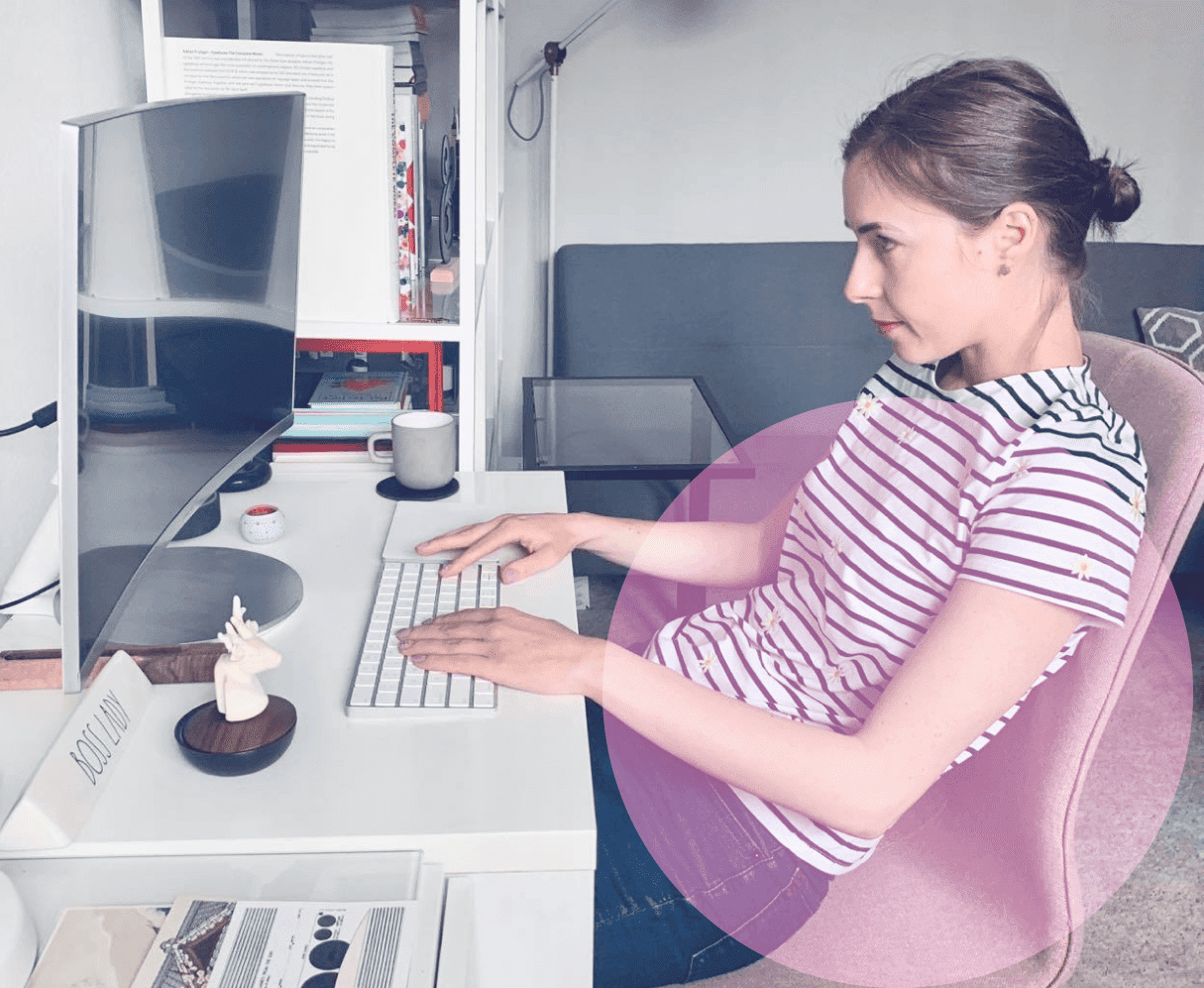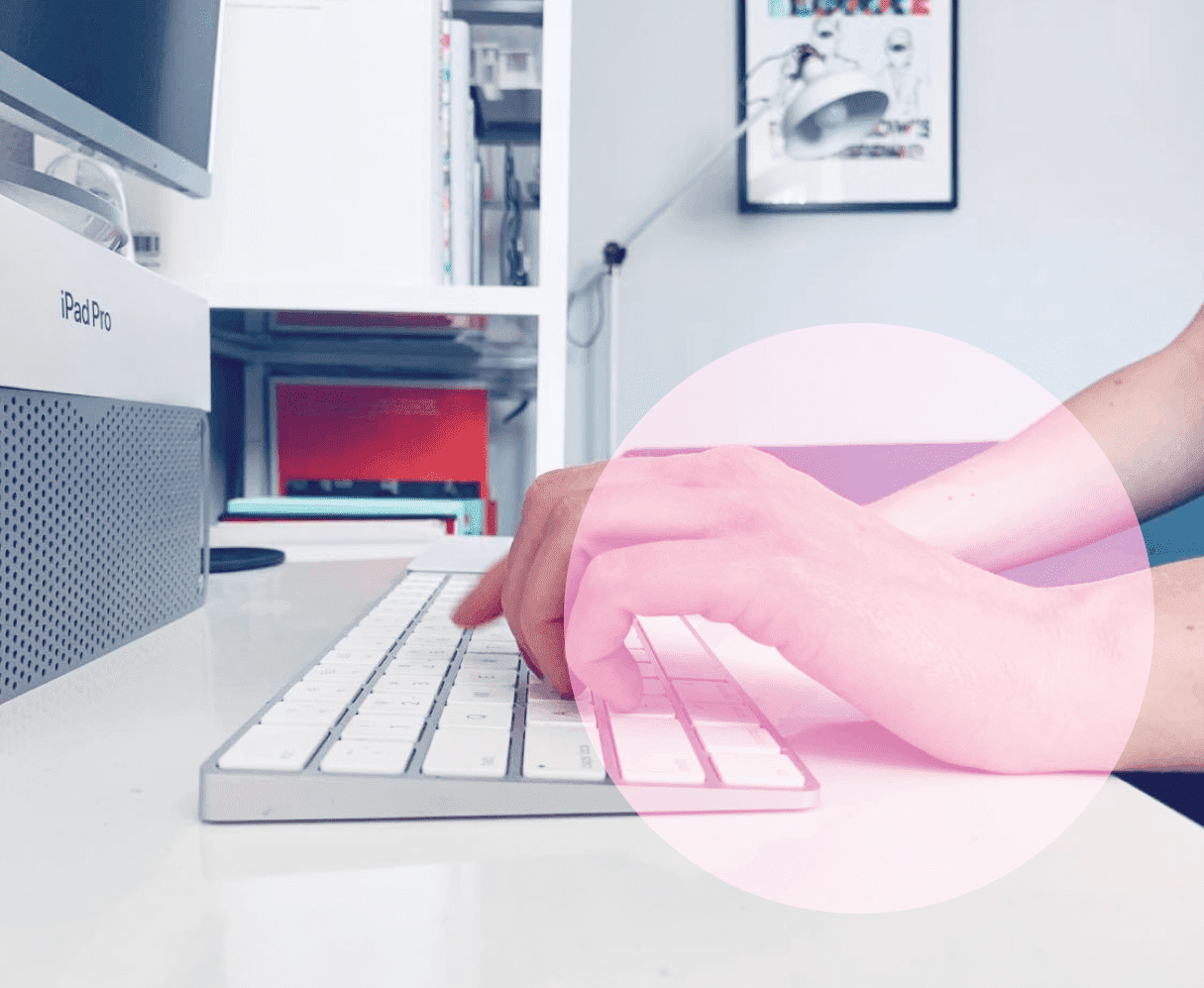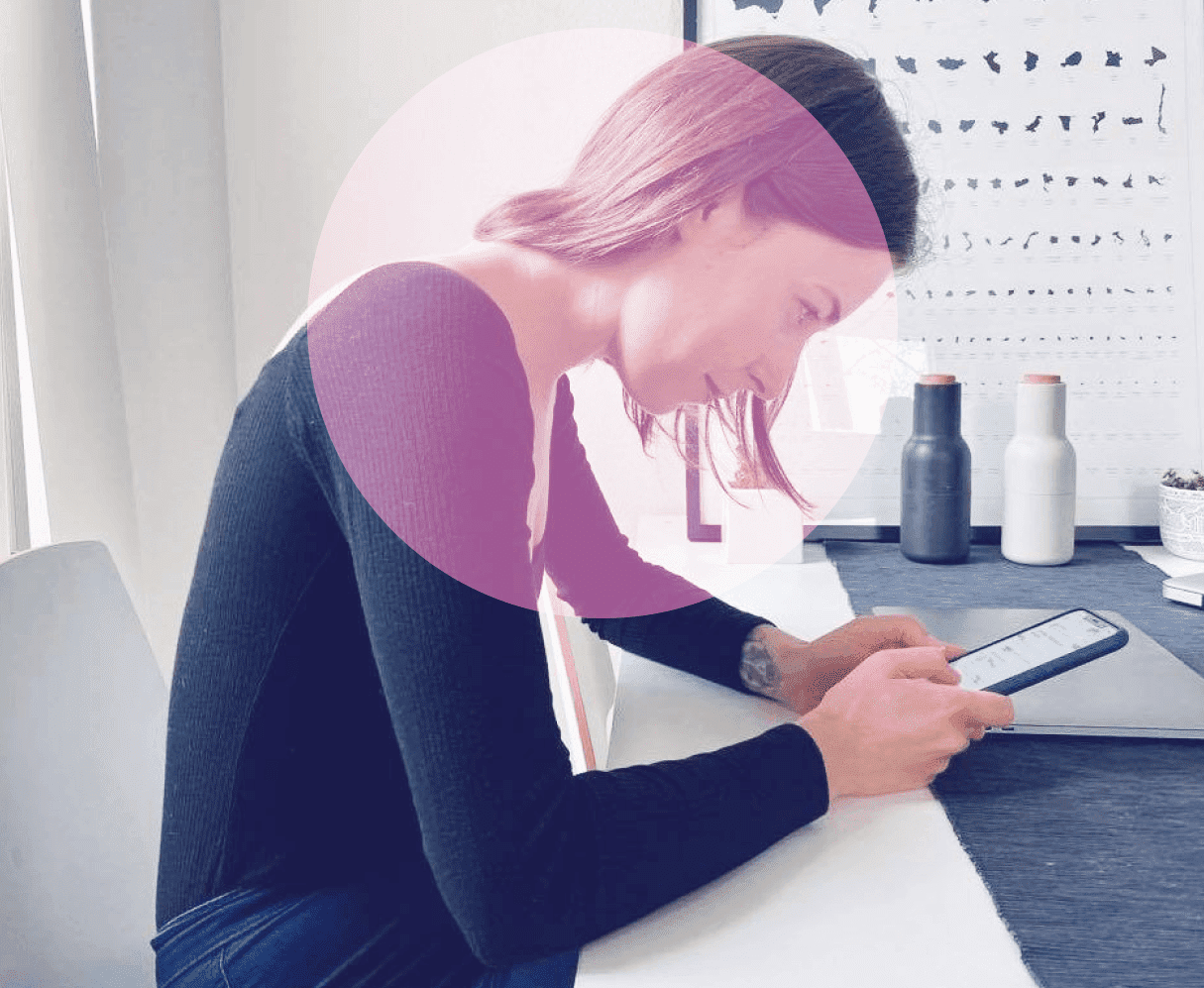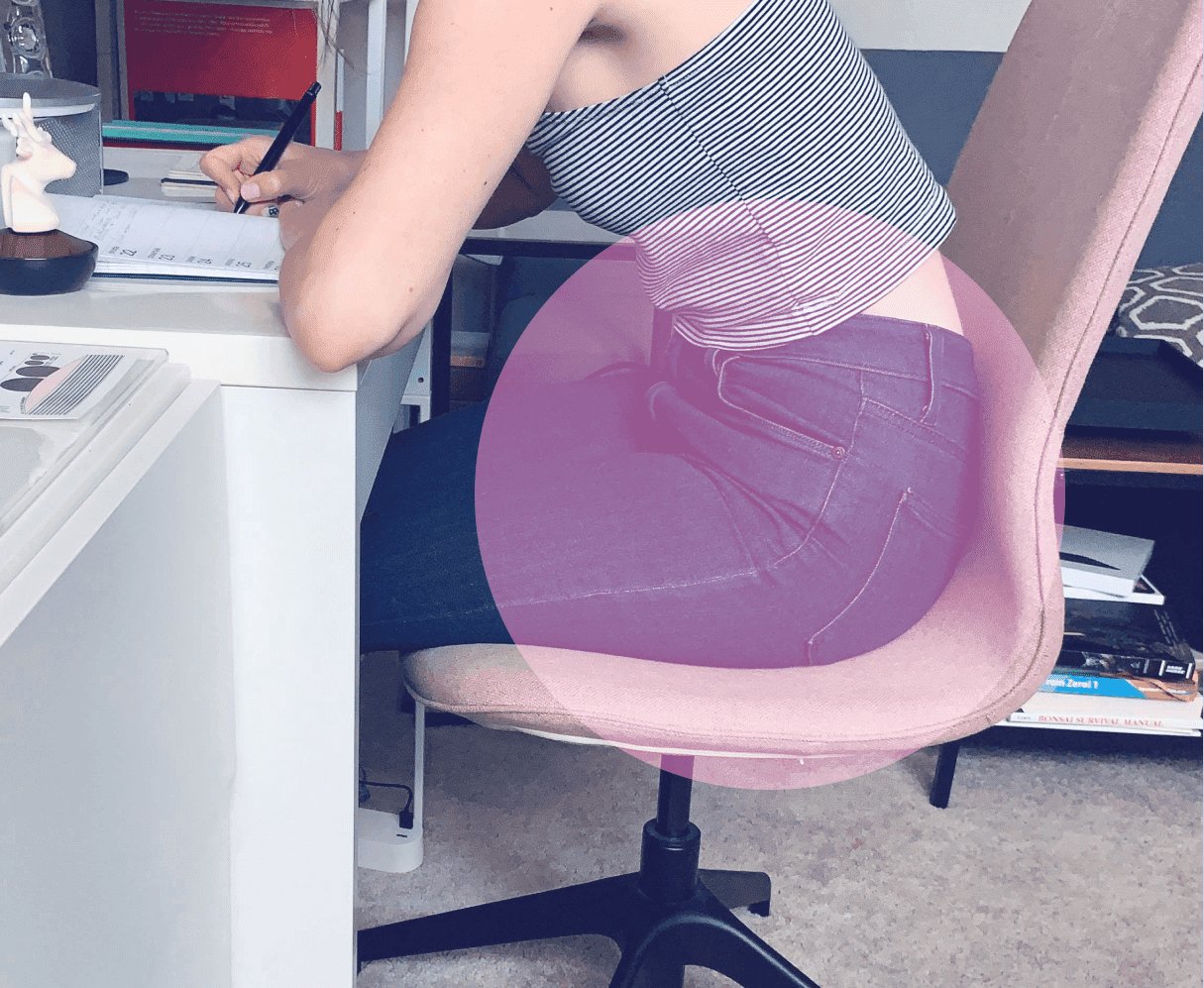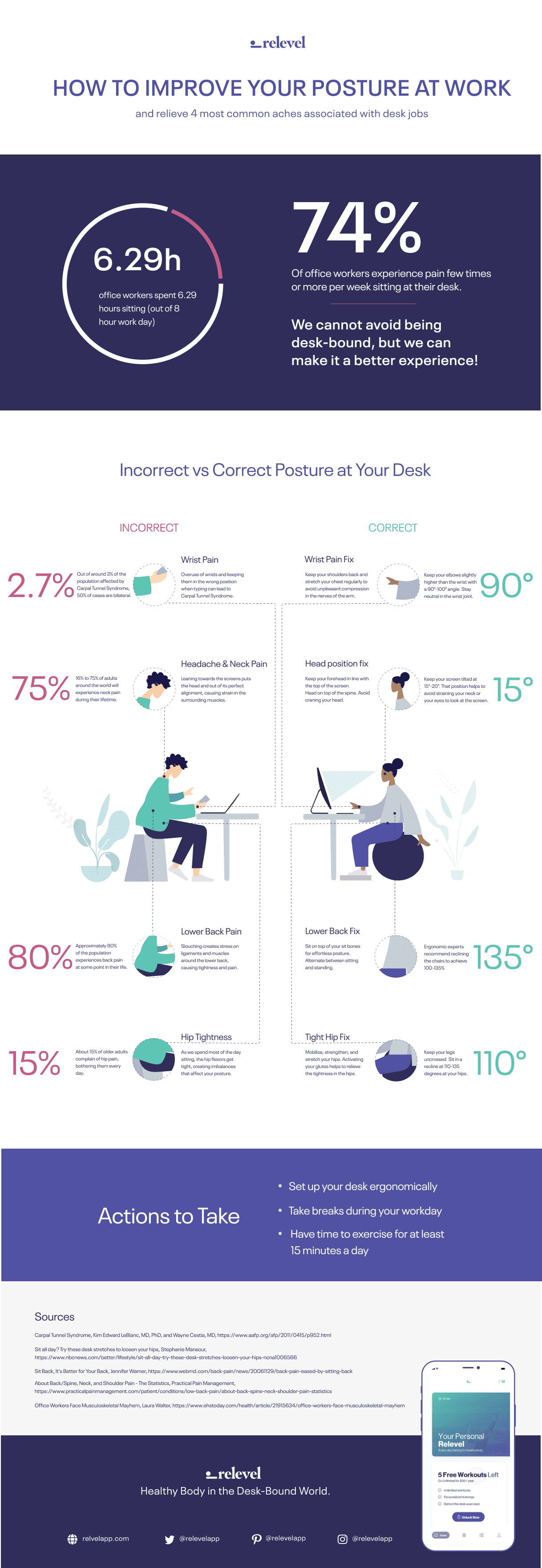How to Improve Your Posture at Work and Relieve the Aches.
If you are reading this, you most likely are experiencing some discomfort associated with your desk job: achy lower back, numb fingers, headaches?
Whooping 74% of all office workers experience pain few times or more a week sitting at their desk. Why should you be one of them?
Improving your posture at work, adjusting your workstation to make it more ergonomic, incorporating short movement breaks, it's all within your reach!
Let's face it, we cannot avoid being desk-bound, but we can make it a better experience.
In this article, I want to go through the most common aches associated with desk jobs. You will learn how to relieve the aches to improve your posture at work and have your most productive day yet! You might not be experiencing all of them, hopefully, but preventative self-care will help you to avoid them in the future.
4 Most Common Aches Associated with Desk Jobs
Being desk-bound causes a lot of discomfort and aches. Some of the aches, if left untreated, can lead to more serious conditions, such as chronic lower back pain, sciatica, or carpal tunnel syndrome.
I’m going to break down each one of the most common complaints from office workers and explain why does it happen and how you can act on it to relieve it and improve your posture at work.
- Lower back pain
- Wrist pain
- Headaches, neck and shoulder pain
- Hip tightness
First Ache–Lower Back Pain
Problem:
That annoying pain at the small of your back. Sometimes it goes on for days, weeks, months… Chronic or acute back pain touches as many as 80% of adults within their life, and a sedentary lifestyle hugely contributes to this problem.
Why Is It Bad for Your Posture?
Look at your sited posture, are you rounding your back sitting with your tail so tucked that you are almost falling off the chair seat? Slouching over your keyboard, leaning towards the screen, sitting cross-legged… Who doesn't at some point in the day?
As comfortable as slouching might be for a short time, adopting this posture all day long puts your spine out of its perfect alignment. Sitting with a tucked tail creates stress on ligaments and muscles around the lower back and hips, causing tightness and pain.
How Can You Fix It and Improve Your Posture at Work?
-
Rock the Hips
Rocking your pelvis will help you relieve discomfort building up in the lower back. This movement will also teach you where your sit bones are, and how to be on top of them, which is the ideal sitting situation. In essence, this will immediately put your torso in a better, more spine-friendly position.
-
Sit on a Fitness Ball
Because the ball is more wobbly, it challenges your core muscles to kick in to stabilize your torso. It also encourages you to sit up straight (on top of the sit bones!) and be more aware of your posture. And yes, you can still sit slumped, but it is less likely.
Make sure that your ball is the correct size and well-pumped so that when you sit on it, your hips are slightly higher than your knees.
-
Invest in a Chair with Lumbar Support
A more ergonomic chair can help improve your posture at work. The lumbar support helps to maintain the neutral curvature of your spine when sitting.
Remember, though- you can have the best chair in the world, if you are not taking breaks to walk and do short exercise breaks, you are still going to feel achy and tight.
-
Recline Your Chair
Sitting upright with a 90-degree angle can, according to ergonomic specialists, increase the pressure put on the intervertebral discs leading to lower back pain. The most optimal angle between torso and legs is at 100-135 degrees.
Just to clarify, reclining doesn't mean slumping. Recline your chair, use lumbar support if needed, and stay aware of your neutral spine position.
-
Stand Up, Take Short Walks
No perfect chair and beautiful seated posture can substitute for taking short breaks during office hours. Stand up, stretch your body, take a short walk, preferably every once in an hour for 5-10 minutes.
-
Relieve Your Sciatic Nerve
Sitting in a lousy posture puts stress on your sciatic nerve that originates in the lower back and travels through your butt and down the leg. Slouching can contribute to the compression of the sciatic nerve. Although you frequently will feel that pain in your butt and leg, the problem begins in your lumbar spine.
Try these stretches to alleviate it: (3 stretches to relax your sciatic nerve. Do them at your desk!)
Second Ache– Wrist Pain
Problem:
How many of you are familiar with term carpal tunnel syndrome? Unfortunately, too many.
Weak, overused wrists kept in a wrong position can lead to tingling and numbness in your fingers, which are among the first alarming signs of carpal tunnel.
Why Is It Bad for your posture?
Carpal tunnel syndrome can be caused by some underlying conditions. According to Healthline, diabetes, thyroid dysfunction, fluid retention from pregnancy, or menopause are some of the conditions contributing to carpal tunnel syndrome. However, a pressure put on the tunnel and repetitive motions, such as typing or holding on to your mouse or trackpad, can cause inflammation and narrowing of the carpal tunnel. This can lead to a compression of the median nerve, which is responsible for sensation and movement in the thumb and the first three fingers.
How can you fix that and improve your posture at work?
-
Keep your shoulders back and stretch your chest
Even though the problem is down in your wrist, it can start higher up. As Foot Hills Rehab explains, the modern-day head forward, rounded shoulder posture tightens arm and upper back muscles. The muscle tension can, as a result, put pressure on the median nerve before it even reaches the carpal tunnel leading to its inflammation.
So, open your chest to give your nerves a break! Here is a Pilates chest stretch that I always recommend to my clients with rounded shoulders and definitely to those that suffer from the carpal tunnel.
-
Stay neutral in your wrists
Do your best to avoid bending (extending or flexing) your wrists while using a computer, which puts extra pressure on the fragile carpal tunnel. Try to keep a straight line from your elbow to knuckles. To reduce the tension in your hands, keep your elbows slightly higher than the wrists. Aim for 90-110 degree bend in the elbows, which will improve the blood circulation.
-
Get a supportive wrist pad
Those specially designed wrist pads will elevate your wrists to avoid over-extension. They have soft cushiony padding that takes tension off your palms.
Before happily putting them in front of your keyboard, make sure they are in the correct place. Unlike the name suggests, wrists aren't supposed to rest on these pads. This position could be cutting off the blood flow to your palms and putting pressure on the nerves running down your palm. Make sure that the pad is placed under the base of your palm, which lets your wrist sit in a relaxed neutral position.
-
Shake it and Stretch it
Shake your hand if it starts feeling numb. Your nerves also enjoy being flossed. Flossing the nerves means you gently move them to reduce inflammation and increase their range of motion.
Check out my carpal tunnel recommended nerve flossing routine (Carpal tunnel relief. Stretches to set you free.)
Third Ache– Headache, Neck and Shoulder Pain
Problem:
Painful neck, tensed shoulders, throbbing headaches. These aches could all be associated with your bad posture.
With our ever-present screens, we tend to lean towards them more and more, creating stress around the upper back and neck. The forward head body position forces the muscles of your neck and shoulders to tighten to accommodate this imbalance as well as prevents the correct blood flow, which could lead to headaches.
Why is it bad for Your Posture?
Your heavy head weighs around 12 pounds and is designed to sit on top of the spine.
In an ideal scenario, your ears should be aligned with the tips of your shoulders. With each inch your head comes in front of your chest, the heavier it becomes, putting more stress on the cervical spine and the muscles of the neck and upper back.
When adapting this infamous head position, your head weight feels like 60 pounds for your spine! That is five times heavier than optimal!
Read more about how to position it correctly without unnecessary strain.
How to Fix It and Improve Your Posture at Work?
-
Nod Your Chin
Learn where your head sits on top of the spine and try to move it up and down from its hinge point. That action will reduce the tension put on your spine and teach you to hold the head in the correct position.
Put your fingers behind the ears and find the most prominent bone (called the mastoid process) in that area. That is where your head is located on top of the spine. Move your head up and down without changing the lower neck position.
-
Move Your Eyes
You don't necessarily need to move your head to look up or down. Rolling your eyes to look up, down, and side to side while keeping your torso and head stable could be a healthy and less neck-straining alternative. Also, a great exercise to relieve tired-from staring at the screen eyes.
-
Set Your Screens to Be Eye Leveled
And I mean all the screens, your smartphones are contributing to that pain as well!
Make sure that the top of your stationary screen at your desk is at the height of your forehead. You can check out your monitor set up with the ergonomics specialist, if there is one around or look at this article, where I write how to set up the workstation on your own.
-
Do Neck and Shoulder Stretches
Your neck and shoulders need to be moved, stretched, and strengthen throughout the day. A 2012 study shows that daily stretches for your neck and shoulders can do you better than a visit at the chiropractic.
Here are a few stretches that I recommend you do daily (Pain from the neck to shoulder. Fight it off with these 5 stretches at your desk.)
Forth Ache– Hip Tightness
Problem:
Achy and tight hips are a frequent complaint from those that sit for hours during the day. Whether you are driving, sitting in front of your desk, or just hanging out on the couch, you put your hips at an angle (90 degree or below) that tightens the hip flexors.
The more you bend at the hips leaning forward, the more pressure you put on your hip flexors. Not only will you experience tightness around your groins, but this can also affect your lower back and hamstring flexibility.
Why Is It Bad for Your Posture?
This is not only about looking good in yoga class. We use these pressure hip flexor muscles for so many actions in our daily life, such as walking, kicking, bending down. From the anatomical point of view, when you sit, your hip flexors are shortened, and your butt muscles are lengthened. You stand up, and what happens? The hip flexors should now lengthen, and your butt muscles should shorten, but since they are inhabited from spending so much time in one position, they cannot go to their optimal range. Hence we start to use different muscles for walking and standing, in result putting pressure on our precious lower back.
How to Fix It and Improve Your Posture at Work?
-
Stretch the Hip Flexors
Let those tight muscles lengthen. Did you know that activating the antagonist muscles, in this case, your glutes, helps you stretch better without overloading the joint?
Keep your butt active while stretching the hip flexors, and try my favorite stretch targeting tight hips and quads.
-
Strengthen the Hip Flexors
Yes, strengthening- a tight muscle is not necessarily a strong muscle but often time, as is a case of our hip flexors, a weak one.
Doing Pilates helps to develop strength while lengthening. (Ease Sciatica, Lower Back, and Hip Pain With These 8 Pilates exercises)
-
Mobilize the Hip Joints
The hip joint has a wide range of moves, think how often do you make a full circle with it? Move your joints to keep them healthy and mobile to use them to their full potential.
-
Uncross Your Legs
A study shows that sitting with your legs crossed can cause a temporary increase in your blood pressure, as well as lead to bad posture and tightness in the hips. Switch it around, try different seated positions with your preferred one being in a recline at 110-135 degree at your hips.
Create Healthy Habits to Improve Your Posture
As you can see, there are many ways for your body to compensate.
It's all in your hands, and it's never too late to create healthy habits!
Remember that the ache you are experiencing isn't just a problem of one area in the body. It's a bit of a domino. If the lower back gets tight from sitting, your hip flexors are tight, the hamstrings get affected, and so do the calves. It is all connected.
To fix the postural problems and ergonomic body aches, you need to look at your body holistically.
Remember To:
- Set up your desk ergonomically
- Take breaks during your workday
- Have time for at least a 15-minute exercise routine. Relevel app (coming soon) provides you with a set of exercises to do during or after work hours with no need to change to fitness clothes or leaving your desk.
A Personalized Training Program That Can Even Be Done in Front of Your Desk Can Work Wonders!
Change your postural habits today and enjoy your ache-free body. Take control over your body and provide yourself with the best days at work ever!